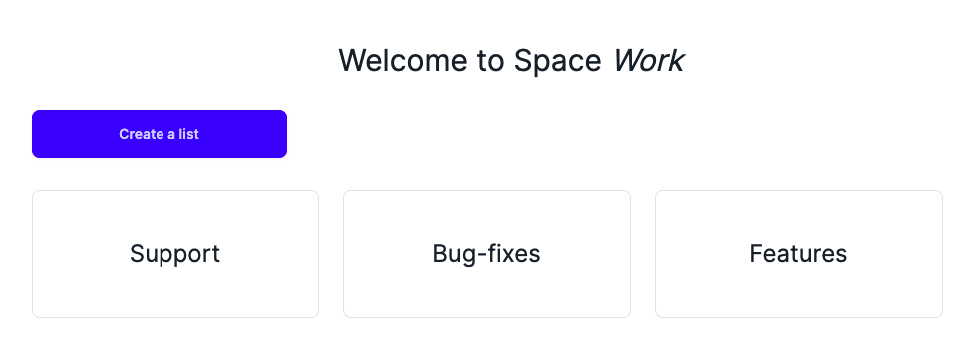Automatic Invalidation
Data query libraries like TanStack Query and SWR are essentially cache managers. They cache the data fetched from the server, let you bind it to the UI, and allow you to invalidate the query cache when the data is updated.
In application development, query invalidation is the developers' job. After making a mutation, a developer should know what queries are impacted, compute their keys, and trigger invalidation. For example, after creating a Todo, you'll need to remember to invalidate the queries that directly or indirectly fetch a list of Todos. This can be hard to manage when your app gets more complex.
Fortunately, ZenStack can fully automate it for you by exploiting an important fact:
It knows what mutations impact what kind of queries for the hooks it generates.
For example, when you use useCreateTodo() to create a Todo, ZenStack can go through the query cache, identify all queries potentially impacted by the mutation, and invalidate them. For example, a query made with:
useFindManyList({ include: { todos: true } });
will be invalidated because it fetches a list of Todos with nested reading.
ZenStack uses a quintuple to form a query key:
['zenstack', model, operation, args, flags]
'zenstack': a string literal prefixmodel: the model name, e.g., "Todo"operation: the Prisma operation name, e.g., "findMany"args: the arguments passed to the operation, e.g.,{ include: { todos: true } }flags: a set of flags that further defines the query, e.g., if it's an infinite query, etc
You usually don't need to use query keys directly, but the generated hooks provide a getQueryKey helper function to help you compute them.
In this chapter, we'll add a Space and a List management UI to our Todo app and see how the automatic invalidation works in action.
🛠️ Adding Space Management
We'll use the homepage to manage spaces. Replace the content of src/app/page.tsx with the following:
'use client';
import { nanoid } from 'nanoid';
import type { NextPage } from 'next';
import { signOut, useSession } from 'next-auth/react';
import Link from 'next/link';
import { useCreateSpace, useFindManySpace } from '~/lib/hooks';
const Home: NextPage = () => {
const { data: session } = useSession();
const { mutate: createSpace } = useCreateSpace();
const { data: spaces } = useFindManySpace({ orderBy: { createdAt: 'desc' } });
function onCreateSpace() {
const name = prompt('Enter a name for your space');
if (name) {
createSpace({
data: {
name,
slug: nanoid(6),
owner: { connect: { id: session?.user.id } },
// add the creating user as an admin member
members: {
create: {
user: { connect: { id: session?.user.id } },
role: 'ADMIN',
},
},
},
});
}
}
return (
<div className="container mx-auto flex justify-center">
{session?.user ? (
<div className="mt-8 flex w-full flex-col items-center">
<h1 className="text-center text-2xl">
Welcome {session.user.email}{' '}
<button
className="btn btn-ghost btn-xs mt-4"
onClick={() => signOut({ callbackUrl: '/signin' })}
>
Logout
</button>
</h1>
<div className="w-full p-8">
<h2 className="mb-8 text-xl">
Choose a space to start, or{' '}
<button className="btn btn-link p-0 text-xl" onClick={onCreateSpace}>
create a new one.
</button>
</h2>
<ul className="flex gap-4">
{spaces?.map((space) => (
<Link href={`/spaces/${space.slug}`} key={space.id}>
<li className="flex h-32 w-72 items-center justify-center rounded-lg border text-2xl">
{space.name}
</li>
</Link>
))}
</ul>
</div>
</div>
) : (
<div>
Please{' '}
<Link href="/signin">
<button className="btn btn-link p-0">login</button>
</Link>{' '}
to get started
</div>
)}
</div>
);
};
export default Home;
The key part is the usage of the useFindManySpace query hook and the useCreateSpace mutation hook. Some quick notes about the logic:
-
Calling
useFindManySpaceis conceptually equivalent to callingdb.space.findMany()in the backend. The access policies ensure only the spaces readable to the user are returned. -
The
onCreateSpacefunction shows the flexibility of the hooks. When creating a space, we make a nested write to create aSpaceUserrecord that adds the user as the admin member of the space. The call is also executed in the backend as a nested write, so the two create operations are atomic.
Now, you can head to the homepage and create a few spaces. The UI should look like this:
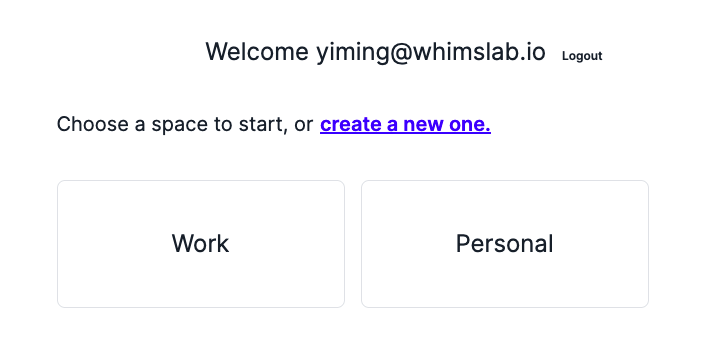
You've probably already noticed this: after creating a space, you don't need to refresh the UI to see the result. ZenStack figures out that the useCreateSpace mutation can potentially impact the useFindManySpace query and automatically invalidates it.
When calling a mutation hook, you can pass an invalidateQueries option as false to opt out of automatic invalidation. For example:
const { mutate: createSpace } = useCreateSpace({ invalidateQueries: false });
With this change, the created space won't appear in the list until you refresh the page.
🛠️ Adding List Management
List management is essentially the same as space, so we'll skip the code walkthrough. Here's the content of src/app/spaces/[slug]/page.tsx:
'use client';
import { useSession } from 'next-auth/react';
import Link from 'next/link';
import { useParams } from 'next/navigation';
import { useCreateList, useFindManyList, useFindUniqueSpace } from '~/lib/hooks';
export default function SpaceHome() {
const { slug } = useParams<{ slug: string }>();
const { data: session } = useSession();
const { data: space } = useFindUniqueSpace({ where: { slug } }, { enabled:!!session?.user });
const { data: lists } = useFindManyList(
{
where: { space: { slug } },
include: { owner: true },
orderBy: { updatedAt: 'desc' },
},
{ enabled: !!session?.user },
);
const { mutate: createList } = useCreateList();
function onCreateList() {
const title = prompt('Enter a title for your list');
if (title) {
createList({
data: {
title,
space: { connect: { id: space?.id } },
},
});
}
}
if (!session?.user || !space || !lists) return null;
return (
<div className="container mx-auto mt-16">
<h1 className="text-center text-3xl">
Welcome to Space <span className="italic">{space.name}</span>
</h1>
<div className="p-8">
<button className="btn btn-primary btn-wide" onClick={onCreateList}>
Create a list
</button>
<ul className="mt-8 flex flex-wrap gap-6">
{lists?.map((list) => (
<Link href={`/spaces/${slug}/${list.id}`} key={list.id}>
<li className="flex h-32 w-72 items-center justify-center rounded-lg border text-2xl">
{list.title}
</li>
</Link>
))}
</ul>
</div>
</div>
);
}
The result should look like this: