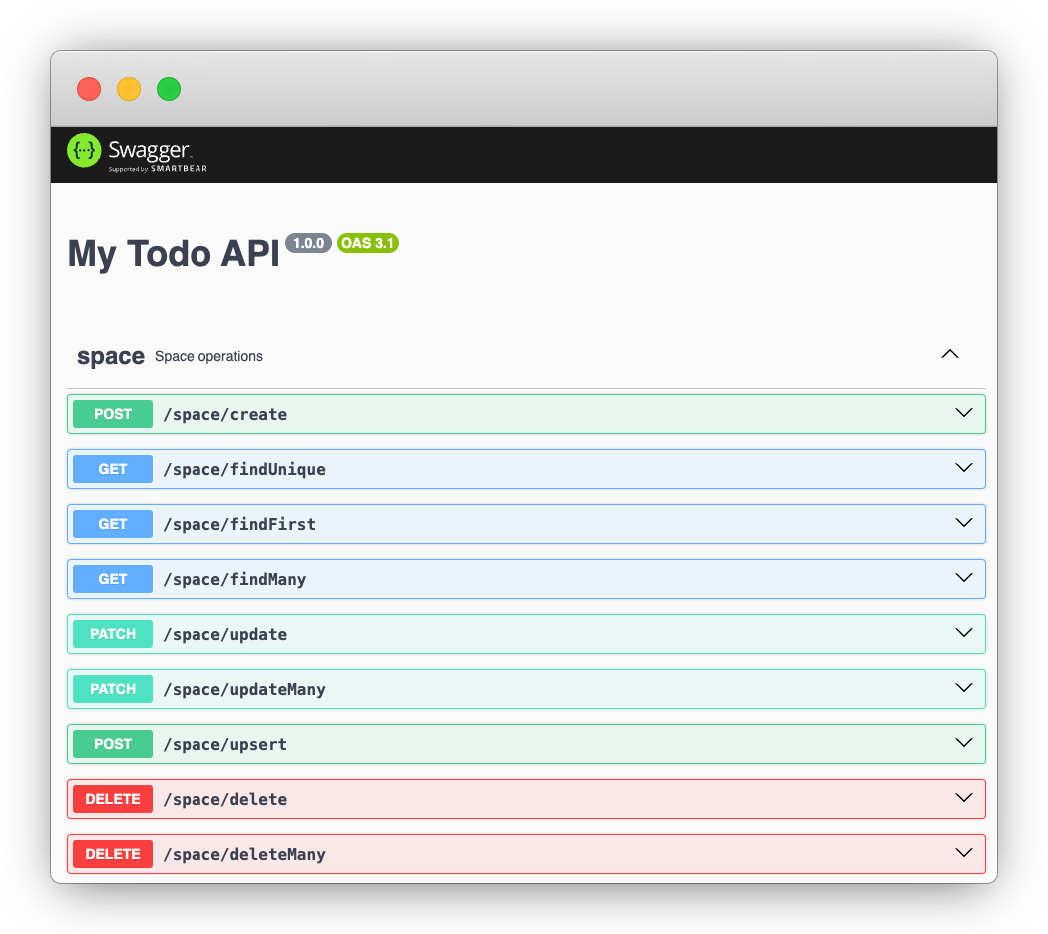Generating API Documentation
An API is only complete when documented. Similar to the API itself, the documentation can also be derived from the ZModel.
In Part II of the guide, we've learned how to use plugins. ZenStack ships the @zenstackhq/openapi plugin to generate OpenAPI specs from the ZModel schema. Like the API handlers, the openapi plugin also supports two flavors: "rpc" and "rest".
Once the documentation is generated, it's easy to render it using tools like Swagger UI and Redocly.
🛠️ Serving API Documentation
Let's generate an OpenAPI spec for our Todo API and serve it using Swagger UI.
1. Installing Dependencies
npm install --save-dev @zenstackhq/openapi
npm install swagger-ui-express
npm install -D @types/swagger-ui-express
2. Adding OpenAPI Plugin to ZModel
plugin openapi {
provider = "@zenstackhq/openapi"
output = "todo-api.json"
title = "My Todo API"
version = "1.0.0"
flavor = "rpc"
}
Rerun generation:
npx zenstack generate
The todo-api.json file should be generated in the project root.
3. Serving the OpenAPI Spec
Add the following code to main.ts before the line of app.listen(...):
import swaggerUI from 'swagger-ui-express';
app.use(
'/api/docs',
swaggerUI.serve,
swaggerUI.setup(require('./todo-api.json'))
);
Now, you can visit the documentation at http://localhost:3000/api/docs in a browser.