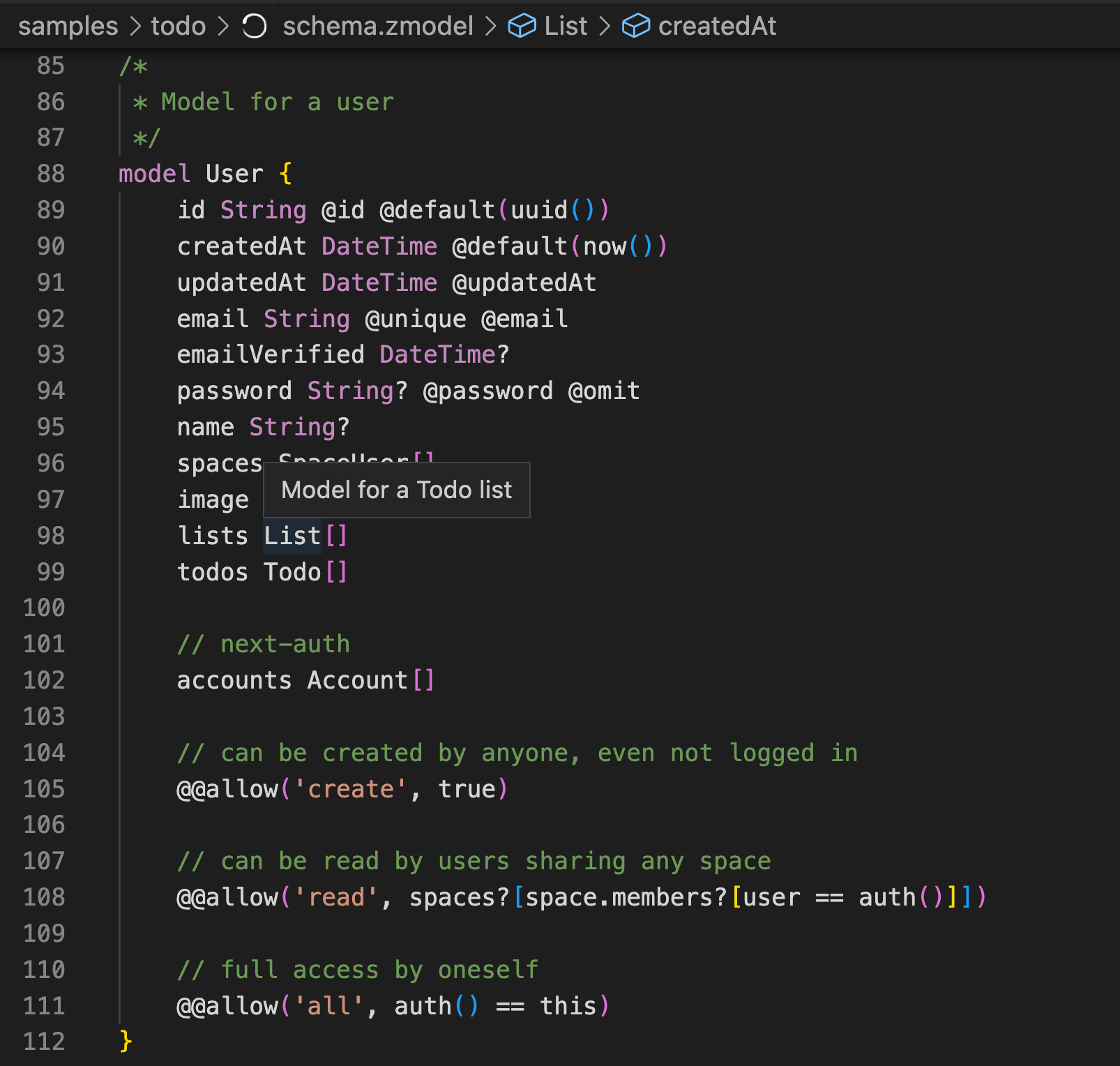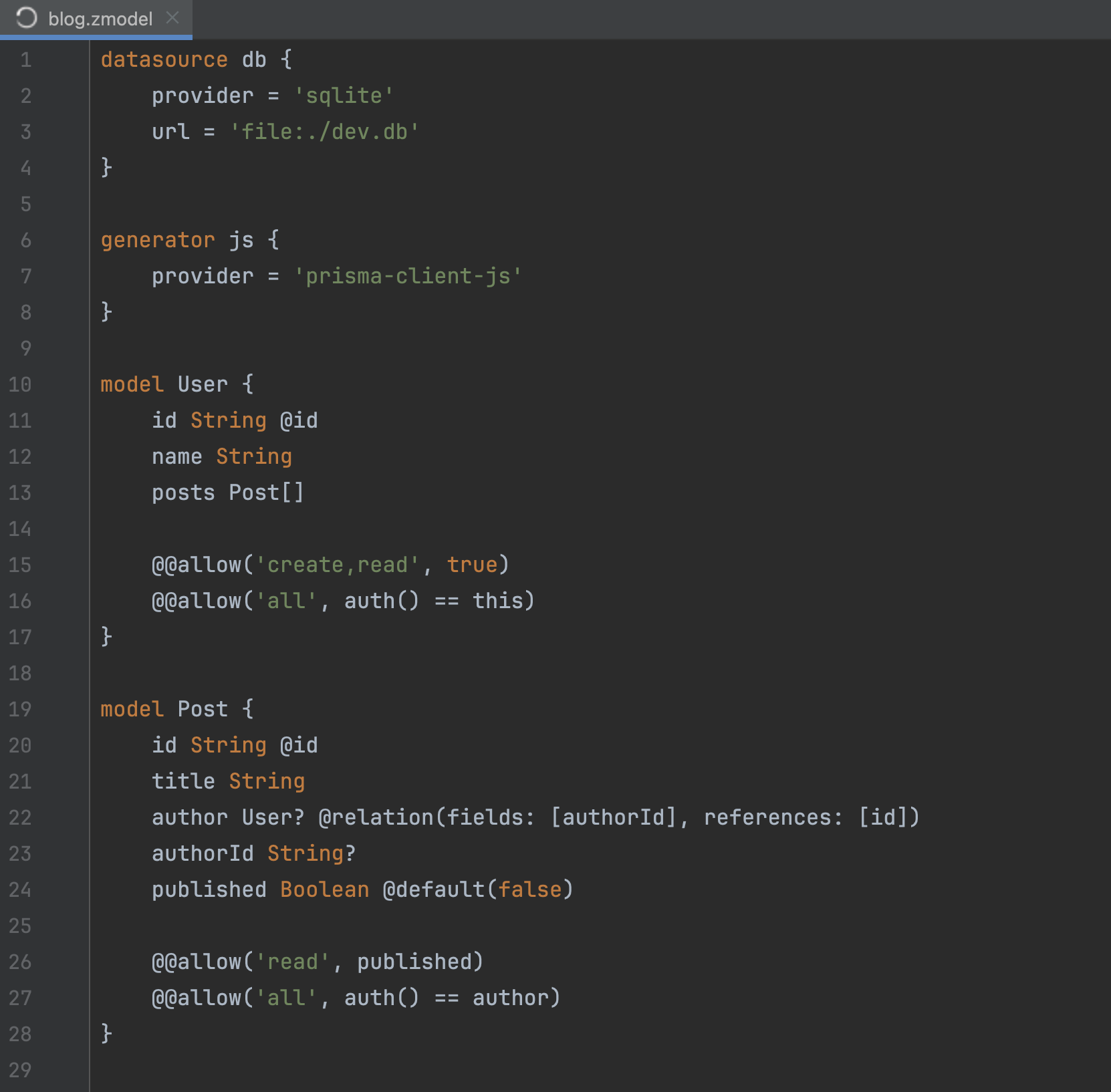Installing IDE Extensions
VSCode
ZenStack VSCode extension provides syntax highlighting and error checking to improve the efficiency of your modeling work. It offers functionalities similar to the Prisma VSCode extension, plus support for added features like access policies.
Features
- Syntax highlighting
- Error highlighting
- Go to definition
- Auto-completion
- Hover documentation
- Formatting
Installation
You can install it by searching "ZenStack Language Tools" inside VSCode or directly from here.
JetBrains IDEs
ZenStack provides a plugin for JetBrains IDEs. The extension is based on JetBrain platform's new Language Server Protocol (LSP) support. The extension only offers preliminary features today, but please expect improvements in the future as the LSP support matures.
JetBrain's LSP support is not available to the community edition of the IDEs, so is the ZenStack plugin.
Features
- Syntax highlighting
- Error highlighting
- Go to definition
- Auto-completion (partial)
- Formatting
Installation
You can install it by searching "ZenStack Language Tools" inside JetBrain IDE's plugins marketplace or directly from here.